
From the Darkroom to AI: The Evolution of Photo Editing
Journey through the fascinating history of photo editing across the decades, from darkroom techniques to Photoshop to AI.
Learn | By Judyth Satyn | Last Updated: June 2, 2025
Shotkit may earn a commission on affiliate links. Learn more.
The evolution of photo editing has spanned decades, taking us on a journey from incredible darkroom beginnings to the ingenuity of AI.
Darkroom photographers were the first innovators, devising complex techniques to create interesting effects.
Believe it or not, any edit you can make today, even those using Photoshop and AI, originated in the darkroom.
Let’s take a deep dive and look at the beginnings of photographic editing techniques up until today.
The Evolution of Photo Editing

As photo editing tools have evolved and changed, so too has who edits them and why.
The editing industry has undergone such a significant transformation that it is almost unrecognizable.
Initially, in the 19th century, a photographer had to be trained in the profession. It was a profession that required skill, talent, and knowledge.
Photographers had to have photo labs where they could develop negatives and photos. Working in a darkroom was expensive and time-consuming.
The photos taken in the 19th and early 20th century were expensive and usually commemorated a rite of passage. A wedding, a christening, or a family photo.
These photos were cherished, framed, and hung on the wall of a home. Never to be replaced.
Digital photography and its software editing counterpart, Photoshop, were the next major revolutionary development in photo editing after the darkroom.
I, for one, was obsessed with it when I first got my hands on it.
The option to edit layers individually and easily, creating surreal yet realistic visuals, was intoxicating for the visual creative.
Like magic, an editor could quickly change colors, alter images, transform, and montage.
The next evolution was the emergence of image editing apps for phones.
Now, a high school girl can take innumerable photos and edit them as she travels to school.
She doesn’t need a lab, she doesn’t need to be skilled, and she doesn’t even need a camera – plus, it’s free to take photos.
In contrast to 19th-century photographers, people now take pictures of everyday, simple, and mundane situations.
They take photos of their breakfast cereal, stray cats, or a chair they find aesthetically pleasing.
Although these photos are sometimes edited, they are rarely printed. Instead, they are saved on the phone or shared on social media.
Never would a 19th-century photographer have imagined that in the future, a young girl would be able to capture, edit, and share photos from a device she could hold in her hands.
- Read more: Who Invented Photography?
In the Beginning: Darkroom Editing

Photographic innovation is nothing new; almost all of today’s editing techniques were possible in the darkroom, from composite photos to cropping.
If you think AI was the beginning of believable editing fakery, you’ve got your blinkers on.
Ingenious photo editing has been deceiving us since light shone from an enlarger and first hit photographic paper.
The main difference between digital and darkroom editing is that darkroom editing takes incredible patience, technical skill, a steady hand, and precision.
An imaginative 19th-century photographer could fix blemishes, dodge and burn, and remove and add elements, among other techniques.
Almost anything was possible in the darkroom.
Although, most photographers wouldn’t want to spend all day intricately cutting cardboard and then holding it with exact precision under a darkroom enlarger to create believable fakes.
That is, unless they had been ordered to do so by their communist dictator.
Communist Propaganda & Photography Editing
When you’re a dictator and you have all the power in the world—you even have the power to erase people!
However, you need skilled photo editors to actualise your deceitful plan.
Stalin was known for his devious photo retouching habit; he invented an extreme form of Soviet censorship.
Stalin canceled prominent individuals who had fallen from his favour by deleting any trace of them from existence.
In the darkroom, Soviet retouchers employed various photo editing techniques to remove Stalin’s enemies from photographs. Then each image would be reprinted without the person.

As you can see above, the effort required to create the background would have necessitated expert darkroom skills.
To create the illusion that the person had disappeared, the photographers would scratch or hand-tint negatives. This form of editing requires patience, skill, and a steady hand.
It is not non-destructive; any error could potentially ruin the negative.
It was as if they had not only vanished, but they had never existed. As did the actual physical person, never to be seen or mentioned again.
Scratching and hand-tinting negatives was a technique used by darkroom photographers to remove imperfections, such as facial blemishes, or enhance specific features.
Areas of the negative would be scratched so more light could shine through, or areas would have tint applied to stop light shining through.
This editing technique is not necessary when digitally editing, as there is no negative. Using editing software, it’s possible to manipulate the image directly.
- Read more: Proof That Cameras Can Lie: Hippolyte Bayard
Spirit Photography

During the Victorian era, when a fascination with supernatural entities was prevalent, spirit photography gained popularity.
The use of double exposures created the illusion that the photographer had captured the image of a ghost or apparition.
To create a double exposure in the darkroom, a photographer would expose the first image at the correct exposure time.
The ‘spirit’ or ‘apparition’ would be exposed later at a fraction of the time, so that it appeared translucent.
The image above is called “The Haunted Lane,” created in 1889 by Melander and Bro, using the double exposure technique.
When digitally editing, a photographer can add a second layer and reduce the opacity of that layer.
Dodge & Burn
Dodge and burn may be familiar Photoshop tools today, but they began as a darkroom technique used by photographers to correct an image’s exposure.
When dodging, sections of the photographic paper would be covered during the exposure time.
By covering areas of the photography paper for a short period, the exposure to light can be controlled.
This area is therefore exposed to less light, resulting in underexposure.
When burning, a cutout is used to target and expose a section of the image to more light. This would produce a darker (or over-exposed) area.

The outside area of the image above has been underexposed, using the dodge method, to create a vignette frame.
To correct the exposure of an image digitally, photographers can create a selection and adjust the light using the Levels tool.
Photoshop has a dodge and burn tool, which allows an editor to darken or lighten targeted areas of an image.
Compositing Photography
Another darkroom technique involves casting multiple exposures onto the same sheet of photographic paper and then developing it.
Different negatives would be used to create an illusory image.

I created the image above in the darkroom to give the impression that the trees were growing from the rocks.
The bottom half of the paper was covered with cardboard when I projected the second negative onto it.
More complex images would require the photo editor to cut intricate shapes to block areas of the paper from the enlarger’s light.
When Photoshop introduced Layers, people could create composites and illusionary digital images with ease.
Post-Development Editing

Hand coloring was a technique used to add color to black-and-white photographs after they had been developed.
It took many decades before color trickled its life force into photos.
To enliven images, photographers employed hand brushers who would painstakingly paint the original colors of models’ dresses, faces, and the backgrounds onto images.
Then Came Photoshop
Before the AI revolution, there was the digital revolution, with Adobe’s innovative team leading the way.
Enter Photoshop. Its launch onto the photo editing stage was humble, a little clumsy, and not incredibly sophisticated.
So humble were its beginnings that the photography community barely took notice of it.
When digital editing first emerged, it posed little competition to darkroom photography.
The digital images and their corresponding editing tools were clunky, pixelated, and rudimentary.
ImagePro (later to be renamed Photoshop) could crop, resize, and adjust brightness.
Although this was a groundbreaking development in programming circles in the 1980s, it was laughably simplistic to the world of photography.
Those who scoffed at the photo editing software could never have guessed what tremendous editing leaps it would make in the following decades.
This was the unassuming beginning of a software programme that would later become a household name and a photo editing phenomenon.
When the first version of Photoshop was released in the 90s, it had indeed made leaps and bounds. It included extra tools, such as the lasso, blur, gradient tools, and magic wand. Plus the original resize, crop, and image brightness tools.
The second version of Photoshop had features such as the Pen tool, CMYK color, and the paths feature.
It was in 1994 when I first heard of Photoshop, when Layers, its most loved feature, was added.
Now it was possible to create composites, similar to those in the darkroom. Unlike darkroom techniques, each layer could be edited separately with ease, allowing for more complex and intricate edits.

The image above is one of the first composite images I created using Photoshop.
This was back when you had to make selections one pixel at a time. Not exactly rapid magic, but delicious, creative magic.
Later, adjustment layers and actions were added. This aided editors by giving them more control and speeding up their workflow.
The History palette revolutionised photo editing; for the first time, editors could reverse a mistake. Making it possible for quick, risk-free experimental edits.
Many other tools were also improved, such as the Lasso tool, which was enhanced with the Magnetic Lasso feature, as well as color management. In 2002, the patch tool and the healing brush arrived.
Photoshop has been an innovator and leader in the field of photo editing; other image editing software programs follow its lead and draw inspiration from it.
Due to its robust marketing strategy, Photoshop made creative photo editing accessible to everyone, not just creative professionals.
Similarly, today, by incorporating AI tools into its program, Photoshop has made AI accessible to those who might otherwise not have sought it out.
Phone Editing On-the-Go
Many photo editing apps are now available for the savvy on-the-go photographer. In fact, it’s hard to find a phone that doesn’t have built-in photo editing tools.
The edits are not different from those made in a darkroom, but using an automated process, the apps can edit quickly and effortlessly.
Basically, using a phone, any untrained novice can edit. We no longer need to hire a professional to adjust the exposure or enhance the contrast.
AI photo editing apps available on phones enable one to add filters, remove objects, replace skies, and more than was previously conceivable in the world of image editing.
This doesn’t change the edit, but it does offer the option to edit at rapid speed on the go. It changes the attitude towards editing, who edits, and why they edit.
People edit for fun, to share images daily with friends and followers. Editing is no longer considered to be a serious or complex venture.
People of all ages add stylish filters and funky elements to jazz up their photos before sharing them.
This changes how we view edited images. Today, anyone can create a flawless, glamorous image.
The over-edited, unrealistic images are driving new trends in photography.
Now, unedited photos are gaining popularity and receiving more recognition than they would have a decade ago.
- Read more: Best Photoshopping Apps for Mobile Editing
AI Revolution
AI is now the editing king. Deep learning and machine learning are enabling the completion of intricate tasks at a rapid speed.
This doesn’t mean that AI is the king of creative imagination, but it’s undoubtedly the master of speed and accuracy.
When the first AI image editing tool appeared on the scene, it entered meekly, quietly, and went almost unnoticed.
Many of us were unaware that the first AI tool was introduced to Photoshop as far back as 2010.
The Content-Aware tool went under the AI detection radar, likely because the term “AI” wasn’t originally used to describe it.
Or possibly because the general public wasn’t so familiar with the idea of AI.
The Content-Aware tool removes areas, expands backgrounds, or fills in selected sections of an image.
It is AI because it utilizes deep machine learning to analyze images and reconstruct areas.
Later, Photoshop added the Generative Expand tool. The Generative Expand tool resizes an image via word prompts and can seamlessly merge the new element with the original image.
The Generative Fill tool fills any selection with a background or an item.
AI can also be used to automate many tedious tasks, and who can say no to this? Only a sucker for punishment.
After all, it won’t be AI that takes over the world, it will be those using it.
Sorry, I don’t wish to offend anyone. But seriously, who wants to spend hours altering photos when you can’t train AI to do it for you?
AI can edit an entire album to ensure consistency. It can edit hundreds of photos without stopping for a tea break or demanding a pay rise. Priceless.

Above is an image I edited using an online AI app. I found, however, that the AI app took over and created what it could make. I was allowed minimal input.
I can’t help but wonder if there are other people on the other side of the planet with similar images.
As AI relies on machine training, it can only create from the resources it has been trained on.
Usually, the photo editor has the option to retain and direct the creative vision.
The creative process lies in deciding what effect to apply—such as deepening shadows to evoke a somber mood and emphasize a scene of despair.
Photographers with a distinctive style can train AI using photos to replicate their style, saving them valuable time.
This does not mean they’ve lost their imagination or creative pulse. It simply means they’re training a tool to do their bidding.
(See also: How to Retain Creative Integrity When Using AI.)
For example, a wedding photographer might train AI to maintain natural hues while enhancing light and softening tones to give their photos their desired romantic edge.
The style edit is the photographer’s artistic direction. Whether the photographer applies the adjustment themselves or trains AI, the result is the same.
Training AI to do your editing dirty work isn’t the only editing option.
We can utilize many other fantastic tools, such as Generative Fill, Content-Aware, and Sky Replacement.
Conclusion
The dawn of photo editing was discovered in the darkroom. The most imaginative editing tricks were already possible using careful planning, pencils, and cutout cardboard pieces.
Darkroom editing required patience and precision, unlike digital non-destructive editing.
After the darkroom came digital editing. Photoshop was the innovator that beat the path through the unknown jungle of photo editing code.
If one has shown there is a way, others will follow. Today, we have a plethora of reputable image editing software. Most have become successful by riding on the coattails of Photoshop, the trailblazer.
The editing development that resulted from the advent of digital editing was the ability for more complex composite editing, as well as editing on the go.
The digital world has made photo editing accessible to everyone, whether a professional photographer or not.
Now we have the incredible and wonderous AI. Capable of expanding an entire background, removing blemishes, and creating entirely new elements in seconds.
Interestingly, with the onslaught of the AI global phenomenon, people are returning to true-to-color editing, retro, and vintage alterations.
It’s not too surprising. The monumental impact of glitzy, glam AI could be likened to an ultra-sweet dessert for the eye.
Naturally, after feasting on too much rich food, people start to crave a healthy, nutritious meal. And in this case, that is the unadulterated photo.
We now have the unedited photo movement; we have gone full ‘photographic’ circle back to a time when people didn’t edit photos.
The wonder of the raw, untouched photo is in itself a captivating treasure.
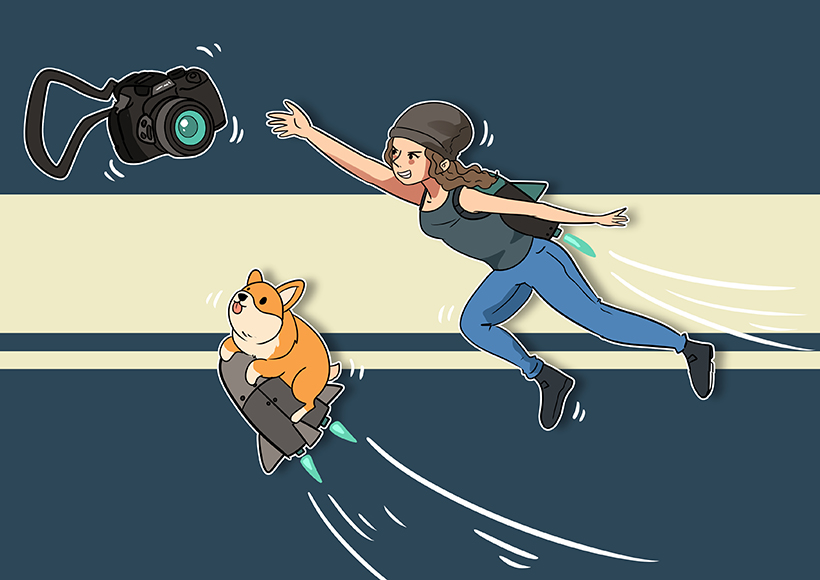
Check out these 8 essential tools to help you succeed as a professional photographer.
Includes limited-time discounts.






